1
2
3
4
5
6
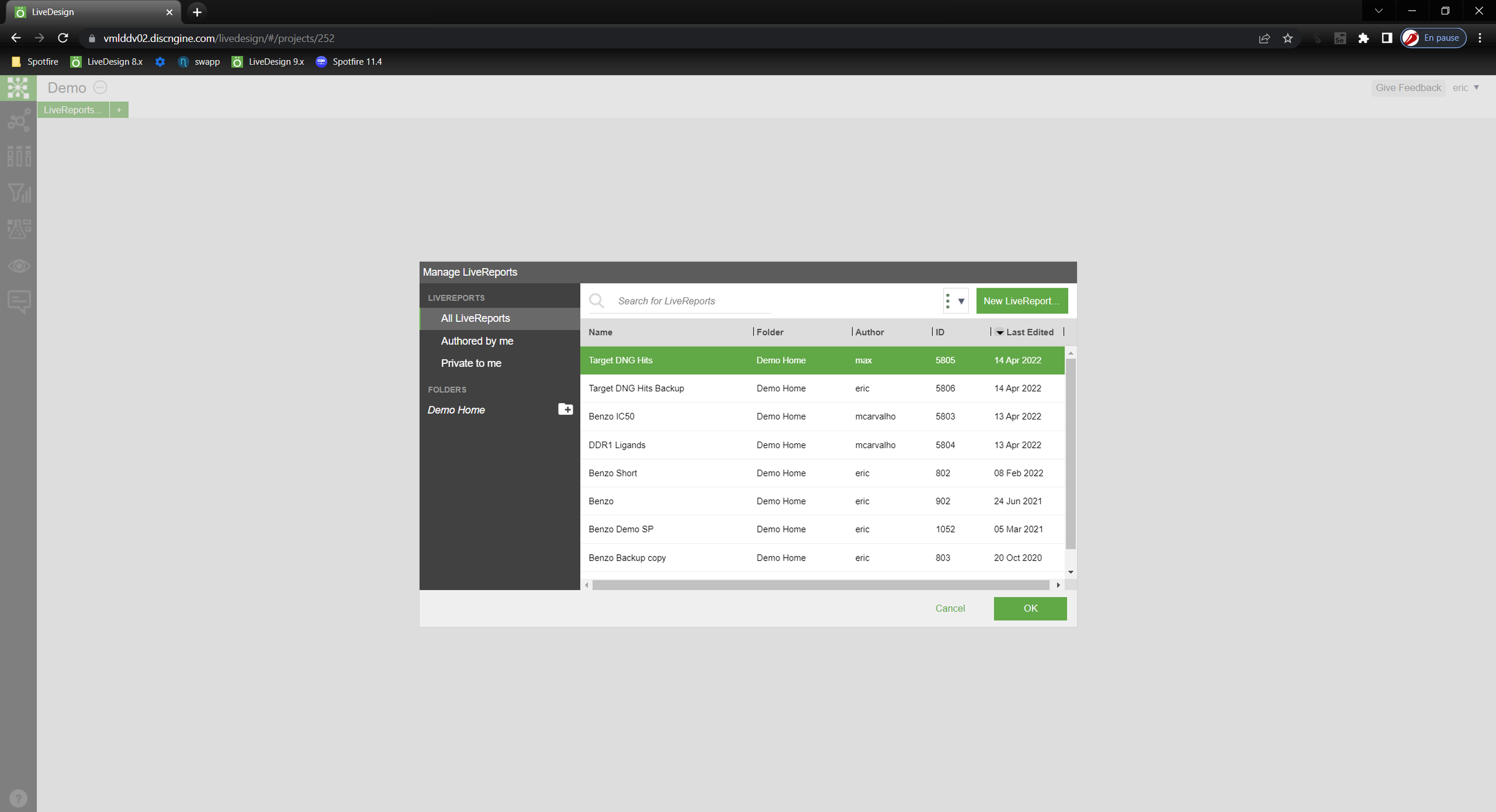
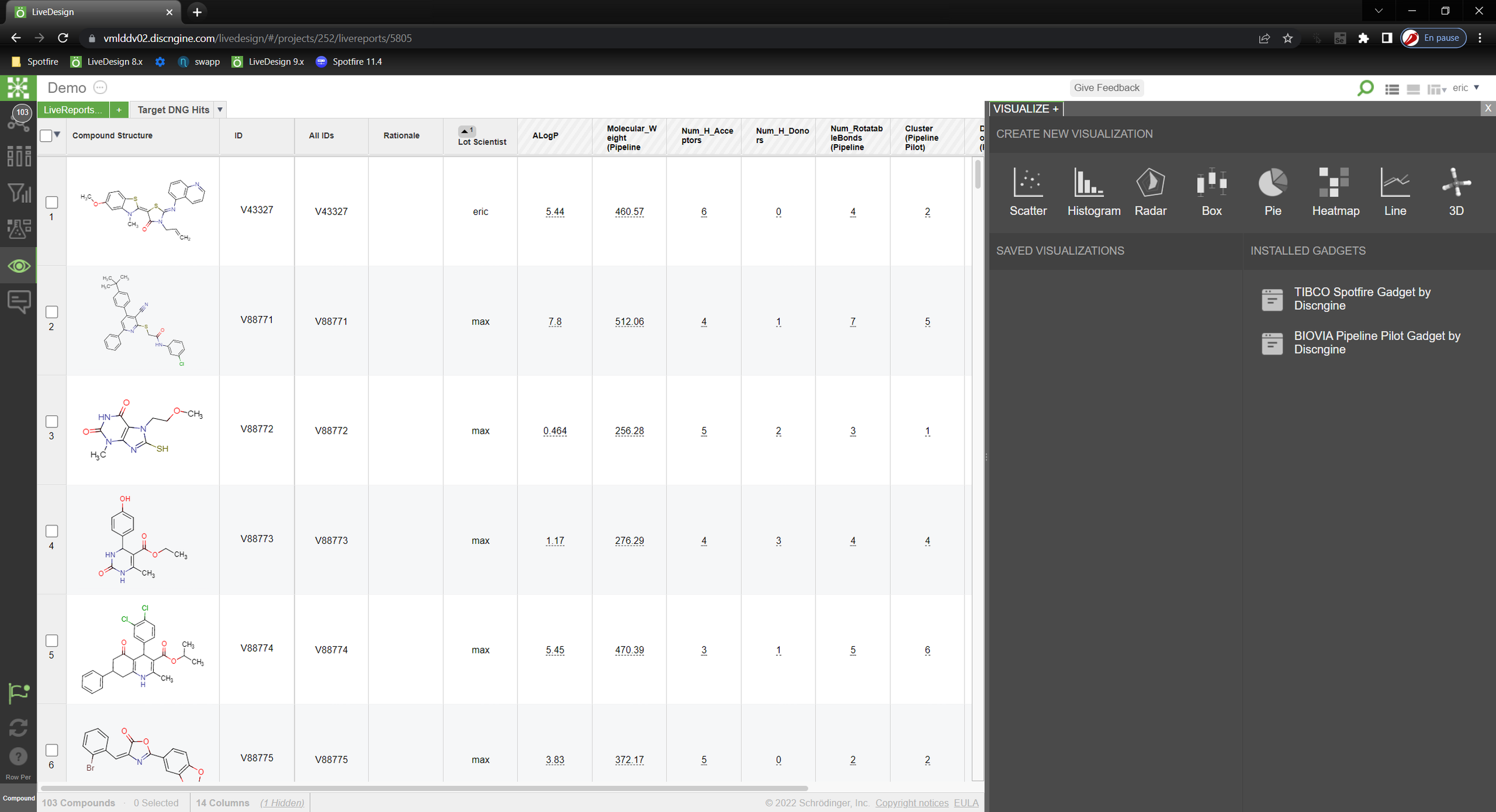
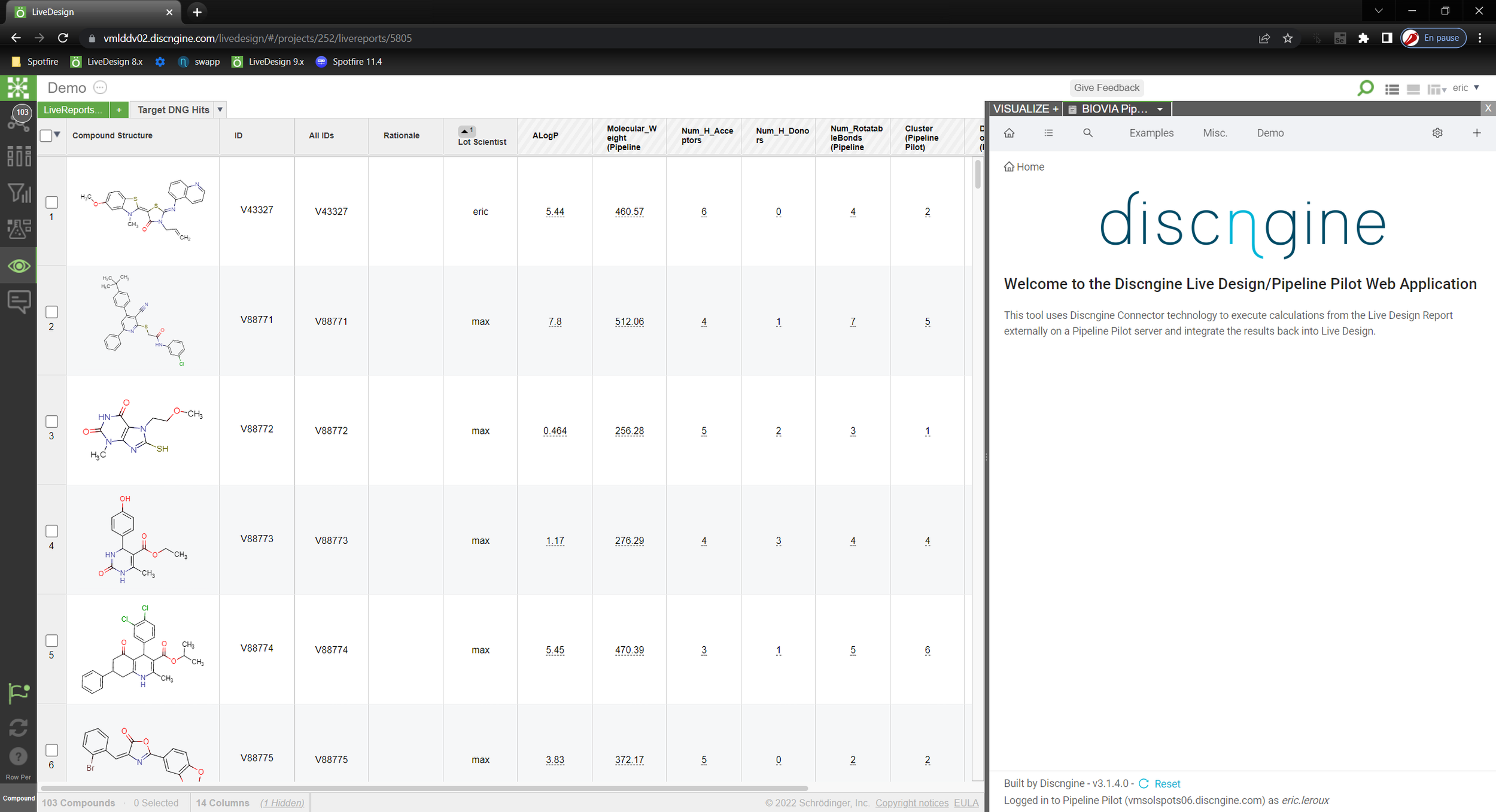
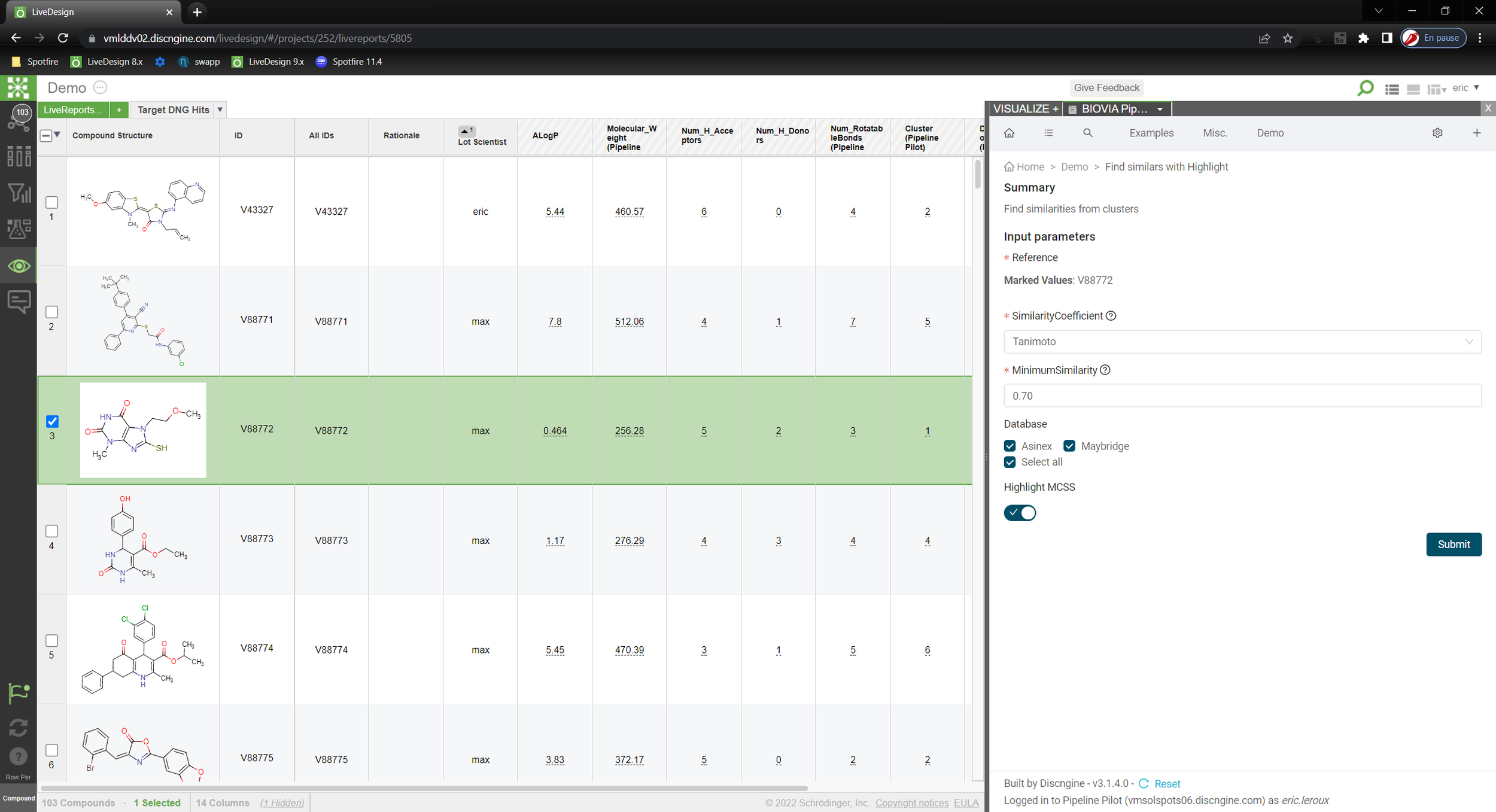
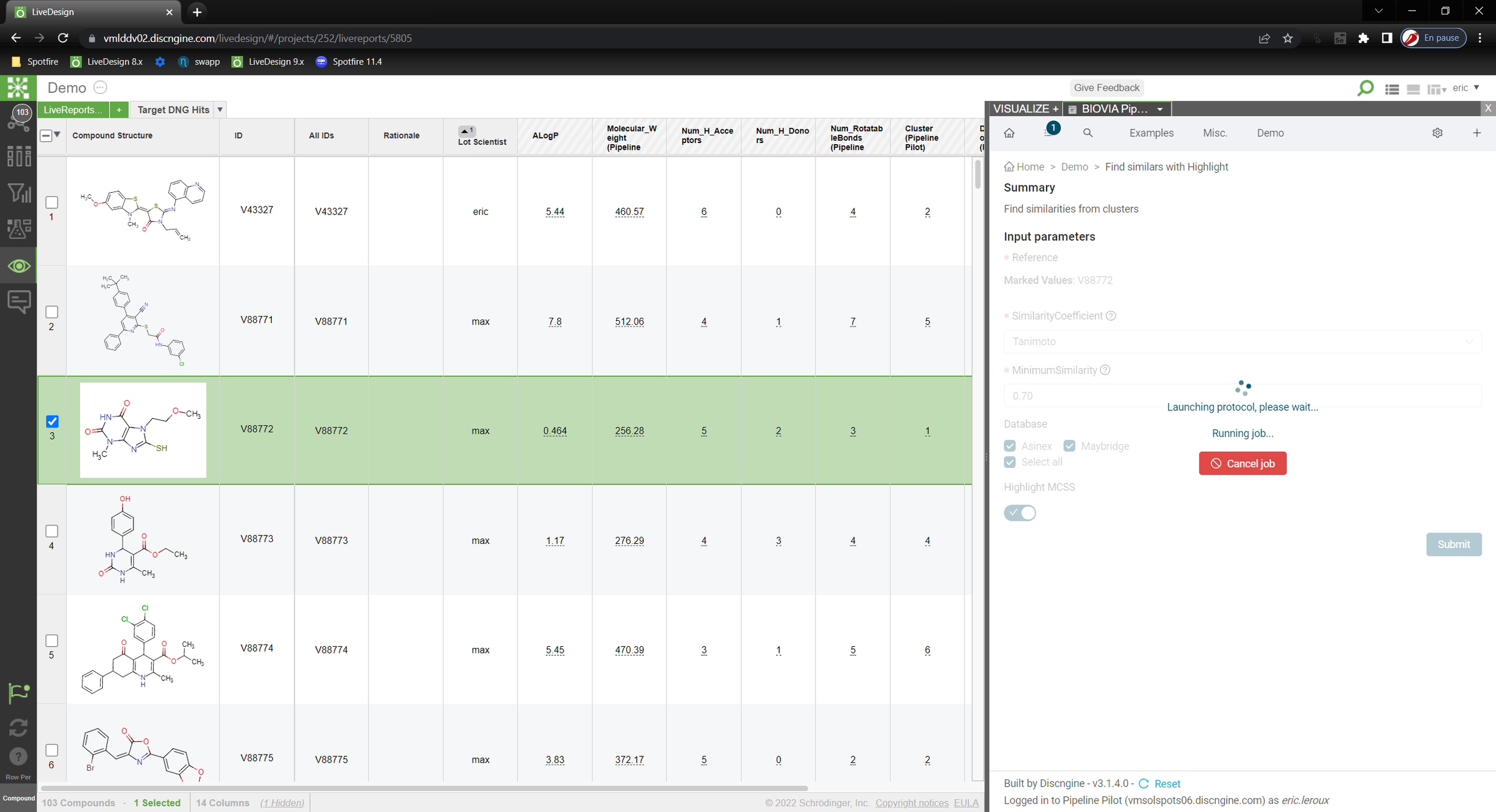
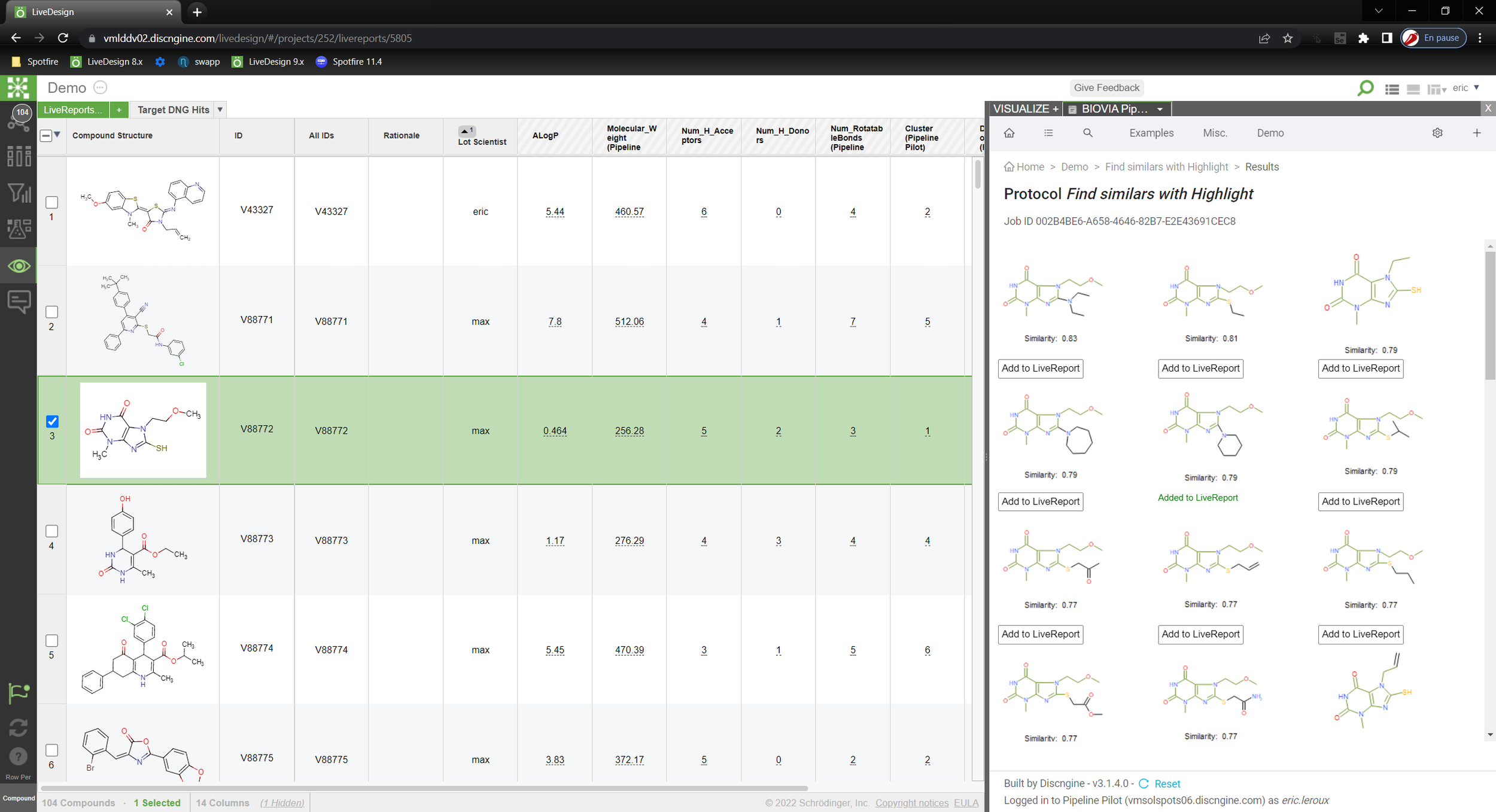
Step 1: Open LiveReport in LiveDesign
Step 2: Open Gadgets from the left side menu and choose “ BIOVIA PipelinePilot Gadget by Discngine”
Step 3: Pick the PipelinePilot protocol from the Menu bar
Step 4: Select a molecule in the LiveReport and enter Search parameters and press “Submit”
Step 5: The Pipeline Pilot protocol is running asynchronously
Step 6: Review similar molecules found, press “Add molecules” to add it to your LiveReport